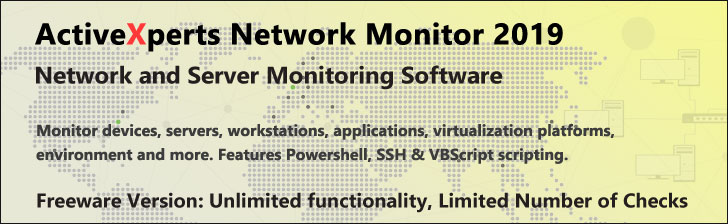You are here:
AdminFavorites.com > File and Print software and utilities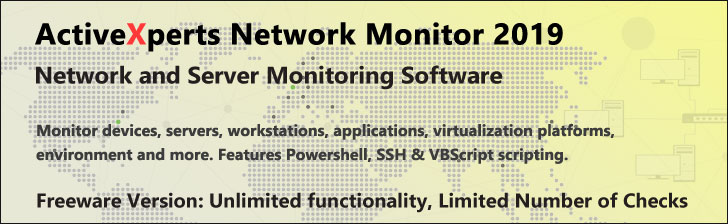
File & Print software
ActiveXperts Network Monitor 2019 |
|
|---|---|

|
ActiveXperts Network Monitor 2019 is the leading solution for monitoring every aspect of your LAN and WAN network. It proactively manages your virtualization servers (Vmware, XenServer, Hyper-V), network servers, printers, network devices, databases and more; It detects and corrects problems before network users start complaining. The product is extremely scalable. It's shipped with an impressive collection of pre-defined, built-in monitoring functions; but if this collection is not sufficient, operators can write their own functions in PowerShell and/or VBScript and add these to the configuration. The Monitoring engine is a multithread engine, capable of running up 99 threads simultaneously. |
|
When problems are detected, you're immediately notified by network message, e-mail, pager, or SMS message. When a failure is detected, the network monitor tool will try to recover the problem by running a system administrator defined program or by restarting a process. The product includes build-in monitor rules for: Active Directory, ADO databases, ADSI, Disk Drives, CPU Usage, Disk Spaces, Event Log (with content checking), Exchange, File Existence (with content checking), FTP sites, HTTP(s) (with content checking), ICMP/Ping, MS SQL Databases, Novell NDS, NNTP news servers, NTDS (NT4 compatible DS), NTP time servers, ODBC Databases, Oracle Databases (SQLNet), POP3 Mail servers, PowerShell, Printers, Processes, Services, SMTP Mail servers, SNMP, TCP ports (with handshaking), UDP, UNIX Shell Scripts (RSH), VBScript (custom scripts), WMI and more. ActiveXperts Network Monitor is a complete solution. Regardless of what you want to monitor, ActiveXperts Network Monitor supports it all at a cost-effective price. |
|
|
|
Altaro Hyper-V Backup |
|
|---|---|

|
Make backing up & restoring Hyper-V VMs Easy and Fast. With powerful backup and restore features built 100% for Hyper-V. Plus, it’s FREE forever. |
|
Altaro Hyper-V Backup is a powerful Hyper-V backup solution built 100% for Hyper-V. Don't wait for disaster to strike! Make backing up your MS Hyper-V Virtual Machines Easy & Fast. With Altaro Hyper-V Backup you will be scheduling your first VM backups in a matter of minutes. Back up live VMs with zero downtime, copy your VM backups to an offsite location, boosted by WAN acceleration and restore individual emails directly from Exchange backups. You can even manage all your host & backups remotely all from a single console. Key features:
|
|
|
|
Beyond Compare |
|
|---|---|
|
Beyond Compare allows you to quickly and easily compare your files and folders. Intelligent ComparisonBeyond Compare is focused. By using simple, powerful commands you can focus on the differences you're interested in and ignore those you're not. You can then merge the changes, synchronize your files, and generate reports for your records. Compare Files, FoldersYou can compare entire drives and folders at high speed, checking just sizes and modified times. Or, thoroughly verify every file with byte-by-byte comparisons. FTP sites, cloud storage, and zip files are integrated seamlessly, and powerful filters allow you to limit what you see to only what you're interested in. Once you've found specific files you're interested in, Beyond Compare can intelligently pick the best way to compare and display them. Text files can be viewed and edited with syntax highlighting and comparison rules tweaked specifically for documents, source code, and HTML. The text contents of Microsoft Word .doc and Adobe .pdf files can also be compared but not edited. Data files, executables, binary data, and images all have dedicated viewers as well, so you always have a clear view of the changes. |
|
|
|
DefaultPrinter |
|
|---|---|
|
Default Printer is a utility design to offer you complete and total control over your printers. You can set default printer with just one mouse click. There are many different printers - black and white laser, color ink-jet, color laser and others. Even fax present in the system as usual printer. And in large environments - for example in large company - usually you more then one printer in your "Printers" folder. In some cases you may have many printers - network, local, international and so on... After Default Printer icon appears in your system tray and lets you change default printer (the printer you are about to use) with just one mouse click. No need to browse through countless options, change your settings, then change them back. Modern offices frequently have several printers connected to one network - laser printers, jet printers, color printers, as well as specialty printers. Some companies, particularly in the areas of photography, design, and architecture, digital imaging and some others, may have dozens of different printers and plotters that they have to use every day. Default Printer is specially designed for such companies to help you make switching between printers easy, as well as to save your time. Another advantage or this software is an option that allows you to set default printer fast using floating window and capability to setup printing preferences by right-clicking on printer icon in floating window. Beside this facility we offer you the option of customizing your tray icon appearance ( replacing it with your favourite icon), and a set of 4 tools (add a printer, rename the default printer, remove the default printer, share the default printer) , that will speed up your work.
You can download the 15-Day Trial Version of Default Printer (1.08 Mb) by clicking on the link below. Download time: 2 min and 24 seconds at a 56Kb Dial-Up connection. |
|
|
|
DiskAccess Windows NFS Client |
|
|---|---|
|
DiskAccess is an NFS client software package that allows Windows clients to access UNIX/Linux or any NFS data without committing a drive letter. Access network resources only when needed, or establish a full-time link to a server. Browsed connections are mounted and unmounted automatically, and frequently-accessed NFS folders or files can be added as a short-cut to the desktop. DiskAccess allows Windows users access to Unix-based files and print resources directly from the Network Neighborhood. The program is multithreaded and uses Microsoft's native TCP/IP stack. It includes Telnet (vt320 and 3270), FTP, and printing. |
|
|
|
SyncFolder |
|
|---|---|
|
SyncFolder is the visual file comparison/merging and foldersynchronization application. SyncFolder is designed for software engineers, web authors and otherprofessionals who work with multiple revisions of text files or who needto keep multiple folder hierarchies in sync. SyncFolder saves time and reduces errors by enabling you to work quicklyand accurately, whether you are comparing individual files or reconcilingentire branches of source code. Merge is a particularly useful tool forcode review or code audit situations: the tight integration between fileand folder comparison makes it easy to identify and review every change inevery source file, even when comparing source hierarchies containingthousands of files. Confidence and control: for product release managers,comparing entire source code branches can give assurance that every changeintroduced in a particular product release is known and understood. |
|
|
|
TreeSize Professional |
|
|---|---|
|
Quickly Scan Directory Sizes and Find Space Hogs.TreeSize Free tells you where precious disk space has gone. TreeSize Professional is a hard disk space manager with an intuitive interface. It displays complete information about your drives and folders, including size, allocated and wasted space, the number of files, and last access date. It will also find old, big, and temporary files on your hard disks. You can print detailed reports or export the collected data to a Microsoft Excel workbook or a text file. TreeSize Professional can be started from the contextual menu of every folder or drive. |
|
|
|
Undelete |
|
|---|---|
|
Use Undelete for recovery of deleted items, and also to see if the items were deleted or just moved. "Help! I just deleted a file from the network drive!” That’s a support call any IT professional knows all too well. What if there were a way to painlessly restore deleted files without having to go to backups? What if there were a way to ensure continuous data protection without constant snapshots? What if you could enable your users to easily restore accidental deletes and overwrites themselves? 30,000 customers globally use Undelete® 10 Professional and Undelete® 10 Server as a first line of defense before backup since Undelete provides true continuous data protection for easy recovery of individual files. Whereas snapshots and backups are ideal to recover entire lost data sets, Undelete is tailored for quick recovery of single files that are lost or overwritten. Key Benefits
|
|
|
|